Digital note-taking and digital planning are not going anywhere, so I want to share three notebook covers with my newsletter subscribers as a nudge for you to try it out. Keep reading for tips how to use these and how to get them!
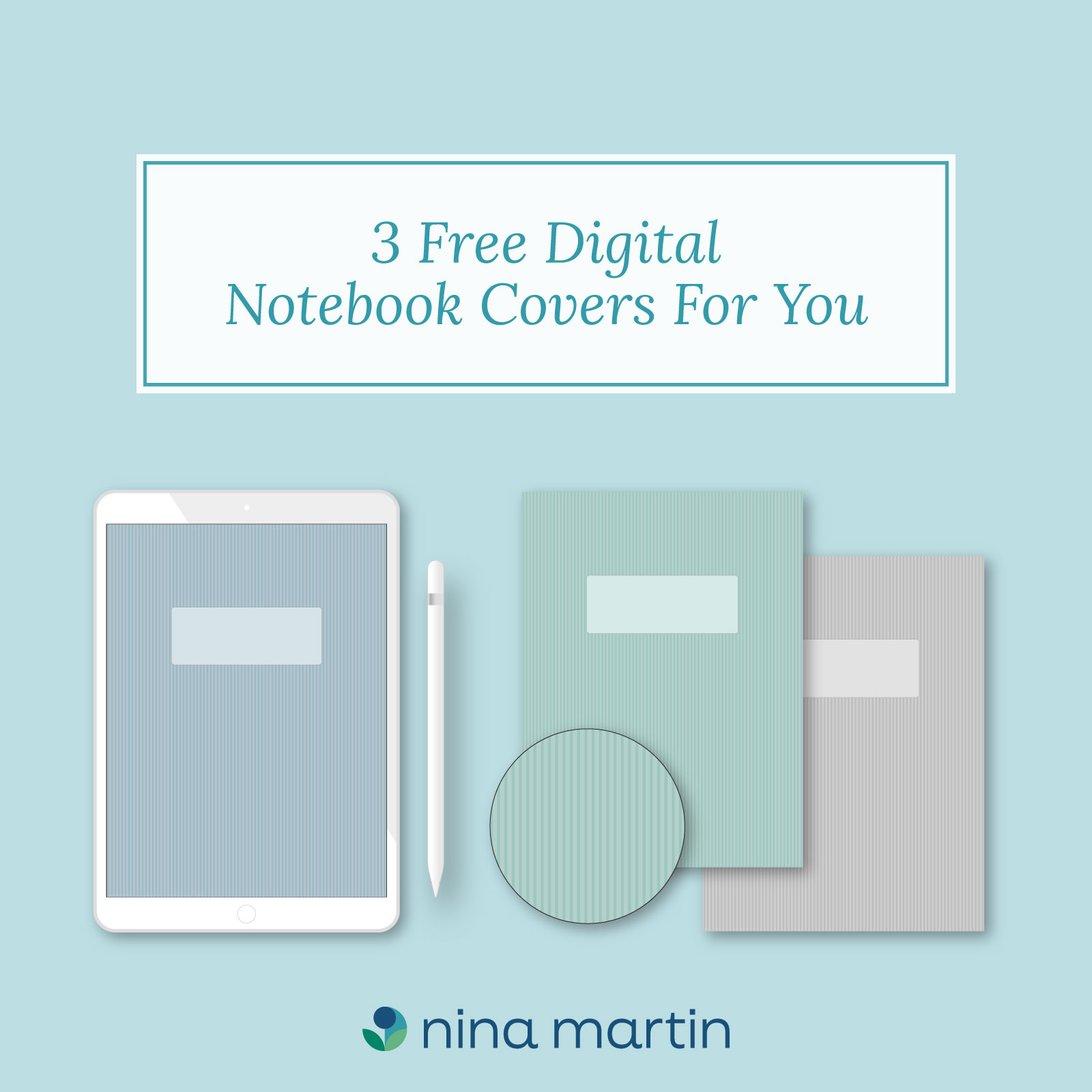
How To Get The Digital Notebook Covers
First use the form at the end of the blog post to sign up for my emails.
You will then get further instructions how to download the PDF file in my Library of free resources.
How To Use Them
You need a PDF annotation app such as GoodNotes for the iPad. The notebook covers are in PDF format, so once you have the app open, you import a file.
You can add these notebook covers to the templates so that it is possible to rotate them if you want to change the appearance of a notebook already in use. Alternatively you can choose the cover for a new notebook you are just starting to build.
When buying a digital notebook with both a cover and pages included, you can always change the cover to one you like better. This is the beauty of digital note-taking! Simply delete the cover by moving it to Trash, the add the cover you prefer.
Wrapping Up
I published a blog post a while ago with an introduction to this for beginners, which you may find useful: What Is Digital Note-Taking?
There is a lot of potential in apps such as GoodNotes beyond the basic notebook or calendar. You can keep recipes organised beautifully, your craft patterns up-to-date regarding progress on for example row of knitting or cross stitch (by highlighting/striking through), and much more.
There is even an example of importing musical sheets in my blog post, so don’t miss it if you are curious about going digital.
Please post thoughts and questions you may have in the comment section below! And sign up for my freebie!
Leave a Reply
You must be logged in to post a comment.